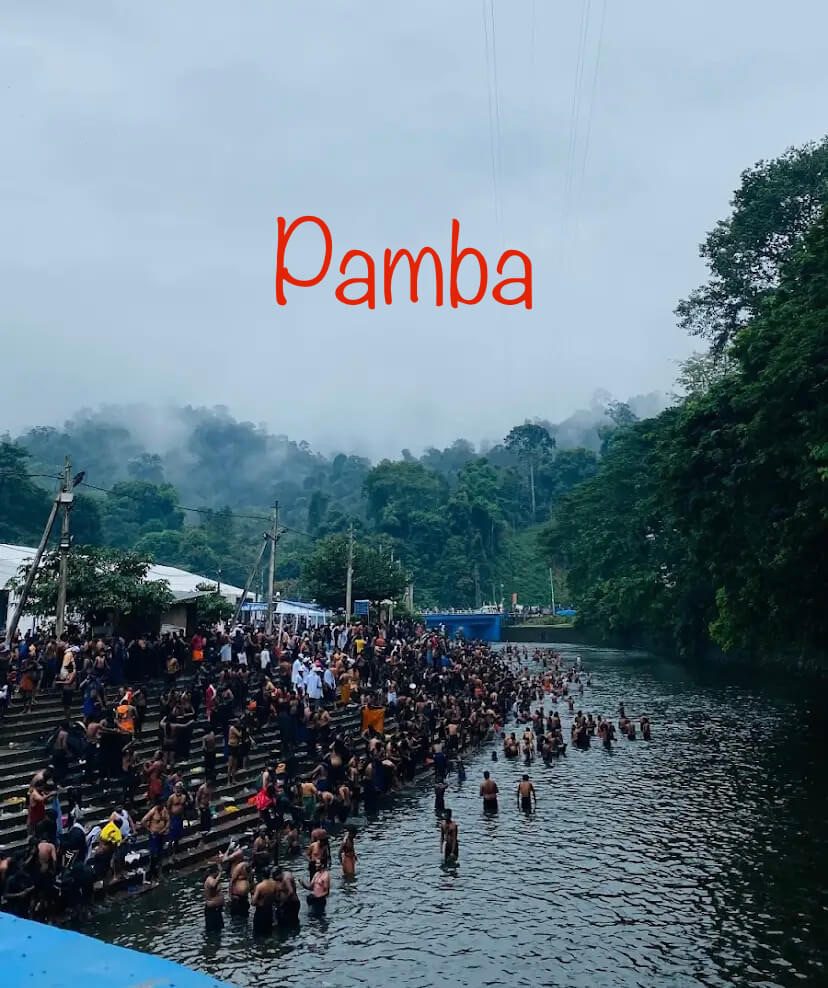Booking your Sabarimala Darshan tickets online is a convenient and efficient way to ensure your pilgrimage experience is smooth. With the official online booking system, devotees can easily reserve their slots for darshan at the Sabarimala temple. Here’s a simple guide on how to book your tickets and check availability. You no need to login for availability check, just follow our guidelines below.
Step 1: Visit the Sabarimalai Official Website
Start by visiting the official Sabarimala online booking portal at https://sabarimalaonline.org/. This is the authorized platform for booking darshan tickets and checking availability. Once you’re on the homepage, you will see the options to select your desired date and time for darshan.
Step 2: Check Sabarimalai Ticket Availability
Before proceeding with the booking, check the availability of darshan slots. You can do this by selecting the date for your visit and checking the available time slots. The system will display whether slots are available for the chosen date. Make sure to choose a time slot that fits your schedule. Follow the steps to know the Sabarimala ticket availability without login.
- Visit https://sabarimalaonline.org/
- Click Menu in Top left & Select Virtual- Q
- Select Date & Route for the Availability with count.
- Select Slot (House based)
- Red Color: Sold out | Green Color: Available
Using this step you don’t need a login. You have to login for book the tickets.
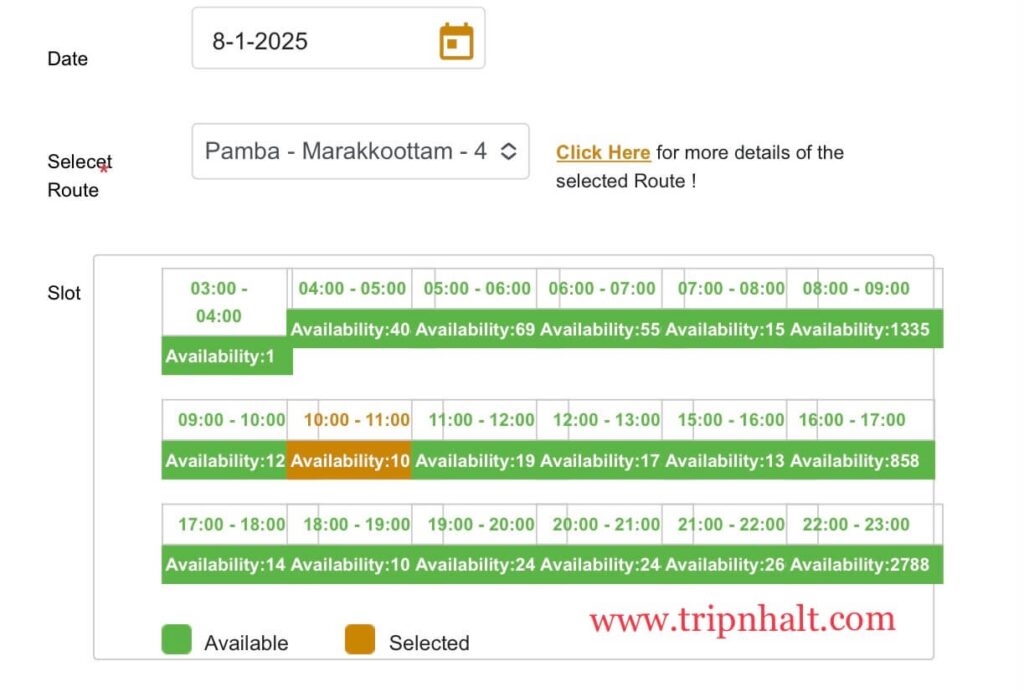
Step 3: Complete the Booking Process
After confirming the availability of your desired date and time, proceed with the booking. You will need to provide details such as:
- Devotee name
- Age and gender
- Mobile number and email for communication & login
- ID proof details (as required)
- Select any one Route
- Pamba – Marakkootam – 4km
- Vandiperiyar – Shatram – Pulmedu – 16km
- Erumely – Kalaketti (Traditional Path) – 46km
- No of pilgrims (Up to 5)
- Pilgrim registration is mandatory with a valid mobile number and email address to access online services.
- Virtual-Q booking is not required for children under 5 years of age.
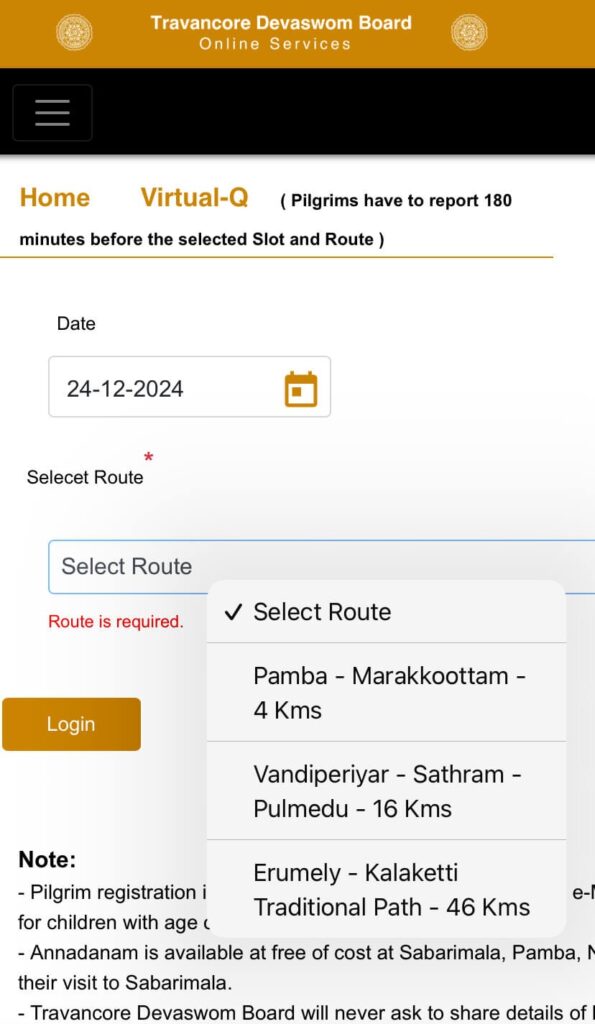
You can make payment for your darshan ticket through various online payment options such as debit/credit cards or net banking. Once the payment is successful, you will receive a confirmation message with your booking details and e-ticket.
Guidelines for Sabarimala Pilgrims for Virtual Q Tickets
- Pilgrim registration is mandatory with a valid mobile number and email address to access online services. Virtual-Q booking is not required for children under 5 years of age.
- Please complete the registration process well in advance to begin using services related to Virtual Q (Darshan) and Prasadams.
- Annadanam (free meals) is available at Sabarimala, Pamba, Nilakkal, and Erumely temples. All pilgrims are welcome to use this facility during their visit to Sabarimala.
- The Travancore Devaswom Board has not authorized any agents or middlemen for collecting money or making bookings for Vazhipadu/Pooja. For booking, please visit: www.onlinetdb.com.
- No tour operators in the aviation sector are authorized by the Travancore Devaswom Board to offer helicopter services at Nilakkal.
- The Travancore Devaswom Board will never request your debit/credit card details, account number, ATM PIN, passwords, CVV, or OTP via phone or email. Please do not share this information with anyone.